Blog.

How to Run Stable Diffusion on Your Local Desktop
Stable Diffusion is a robust open-source AI model that creates detailed images from text prompts (e.g., “a castle floating in space”) through a diffusion process. Developed by Stability AI, it has become a leading choice for AI image generation due to its exceptional quality, open-source licensing, and versatility. This guide walks you through the steps to install and run Stable Diffusion on your local desktop.

How to Create a Chatbot with Your Own Documents Using Ollama and OpenWebUI
Would you like to build a chatbot that interacts with your own documents? In this guide, you’ll learn how to: Run Ollama with a local LLM (Large Language Model), Use OpenWebUI as your AI chat interface, Enable RAG (Retrieval-Augmented Generation) for smarter, document-aware conversations using your own PDF files
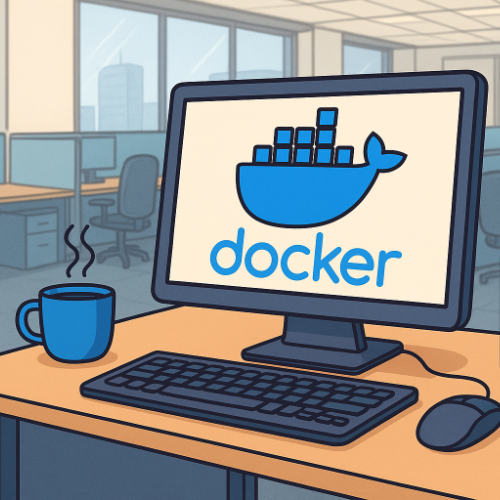
Understanding Docker and Containers: A Comprehensive Guide
Docker is an open-source platform that simplifies the creation, deployment, and management of containers. It provides tools to build, share, and run containerized applications efficiently. Docker uses a client-server architecture, where the Docker client communicates with the Docker daemon, which handles container operations.
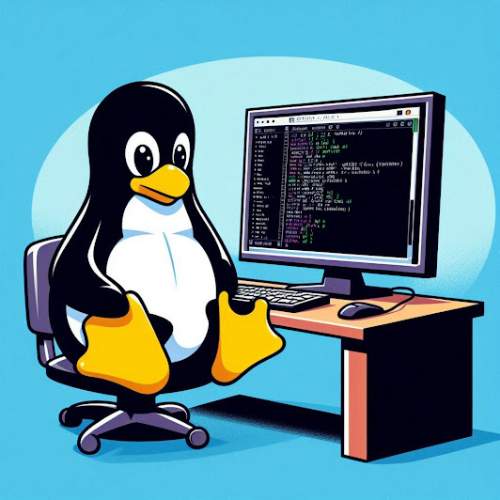
Running Linux on Windows with WSL
The Windows Subsystem for Linux (WSL) allows you to run a Linux environment directly on Windows without the need for a traditional virtual machine or dual-boot setup. This blog post dives into WSL2, the second generation of this powerful tool, explaining what it is, how it works, why you might want to use it, and some of its limitations.

Ollama CLI: Interacting with Ollama via a Command Line Interface
Ollama is a tool designed to simplify and accelerate the process of building AI-powered applications, specifically through the use of large language models (LLMs). It is built to enable developers to run and interact with models locally on their machines, offering a more user-friendly interface and a set of tools to facilitate easy integration of AI capabilities into apps.

Running a Large Language Model Locally on Your PC: A Beginner's Guide
Ever wondered what it would be like to run your very own AI language model on your computer? Imagine having a powerful language model like GPT or Meta's LLaMA running locally on your hardware—no cloud, no external servers, just you and the model. If you're curious about diving into this world, Ollama is the perfect tool to help you do just that. Here’s how you can get started!

How to host a website on github pages
In this example we are going to build a very simple website and host it on GitHub Pages. This demonstration requires a Git Client and a Code Editor app.

Free website hosting with GitHub Pages
When you're ready to build and host a website, there are many options to consider. You might wonder: Should I use a website generator? Can I write the code myself? Or maybe even use AI to create the site? Then, there's the question of hosting: Where will I host it?